Can an employee expect privacy at work?
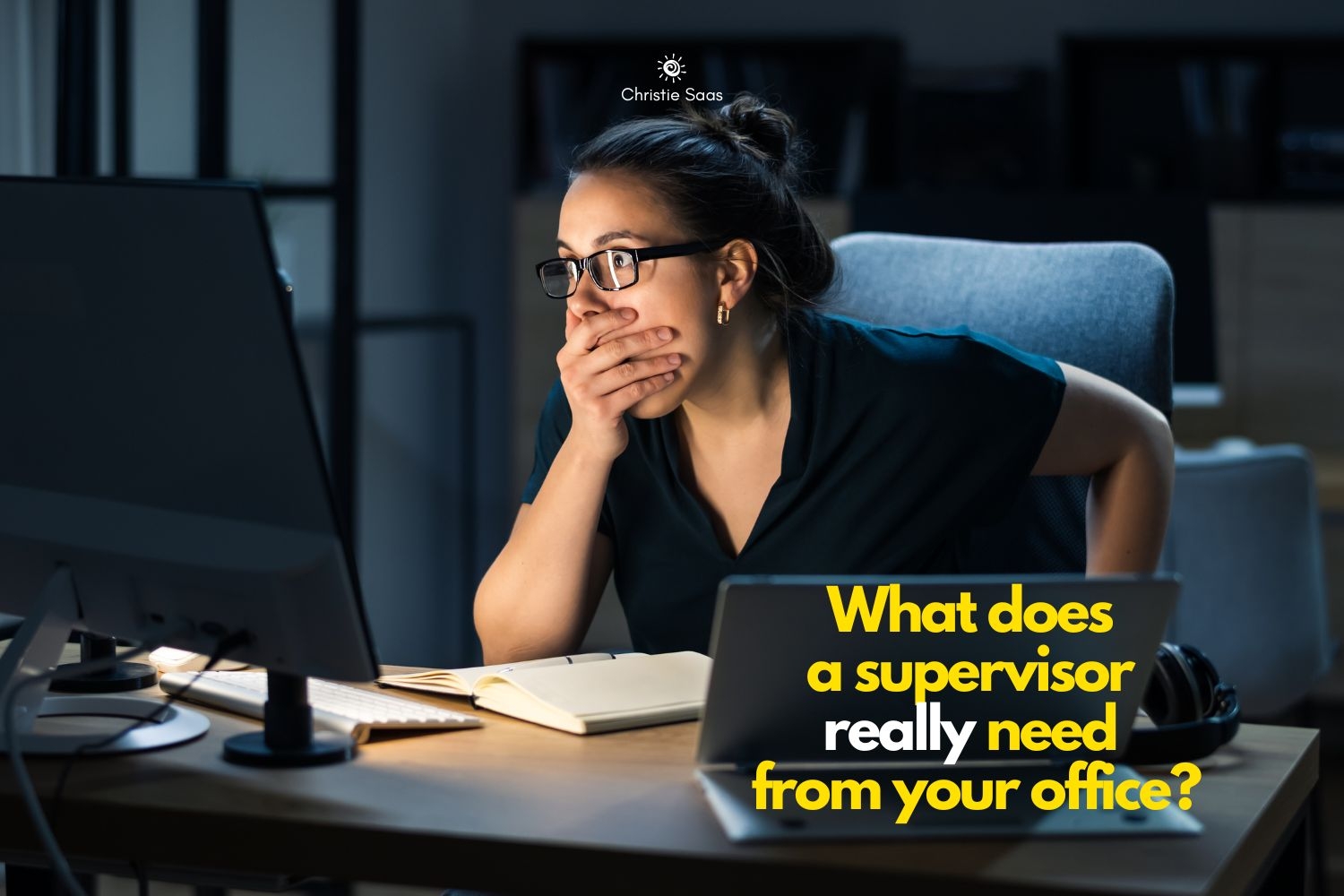
Office environments have changed over the last few years. We went from working in a central office to being required to work from home during the pandemic. When it was finally allowed to go back to work in a central office, many employees continued to work from home or embraced varying schedules. Its time for a check-in and quite possible time for a policy update on privacy at the office.
Privacy at the office can be separated into 3 broad categories: day to day office access, supervisory office access, and emergency office access.
Day to Day Access
Sometimes behaviour in shared offices can become very casual. People grab a pen from someone else’s desk without thinking. Someone wants to check an item from a meeting that just finished and flips through someone else’s notebook while they are in the bathroom.
This sort of casual access can easily get out of hand. Even the closest office colleagues can become upset when someone has been rummaging through their desk, uninvited.
This is an excellent time for a full-team discussion on office protocol. Add it to the agenda for the next staff meeting and ask everyone about the privacy they’d like to receive. Facilitate a discussion from a worst-case scenario and compare that to what’s already written in policy.
If the policy needs to be changed, change it. If the policy is clear, and employee behaviour needs to change, it might be time to call in a locksmith, so everyone has at least one drawer in their desk that is private.
Supervisory Access
Supervisors, and often board members, may feel they have a right to access an employee’s office at any time. There may even be a policy that allows it. But having such a low respect for the privacy of an employee is a good way to make people feel micro-managed, and undervalued.
What does a supervisor really need from a direct report’s office? If the work plan has been clearly set-up, monitoring happens regularly, and there is a system for sharing hardcopy files, then there simply isn’t a need for a supervisor to be snooping around.
Supervisory access is particularly problematic when it comes from a board member to the executive director. Remember, all board decisions are made at a legally called board meeting, and not by one individual board member. Yet, we still see board members who treat the executive director’s office like it is their own satellite workstation.
No, you can’t change your baby’s diaper on my desk. There are extra pens on the table, don’t rummage through my cabinets. No, your babysitter and your kid can’t hang out in my office during the board meeting. A day planner left open is not an invitation to tear out a blank page so you can leave me a note. My purse is on the chair, no you can't help yourself to a mint. If you need a book/file/box/piece of paper, please ask. #yesthesehaveallhappenedtome
Board member access to any office needs to be regulated and a very strong policy put in place ASAP. Why? Because board members are not special unicorns with magical powers. They are regular people who need to follow policy, like everyone else.
As soon as possible, add the topic of board members accessing employee offices to the agenda for the next board meeting. Have a discussion about not only how a board will follow legal board procedure to access an employee’s office, but also why it would be necessary. Often a discussion about why, will reveal there is no reason, outside of an emergency, that a board member needs to be in anyone’s office.
Emergency Access
Emergency office access is a whole other ball game.
It is totally valid for a non-profit to plan for 3 different emergency office access scenarios, and it is the executive director’s job to make sure those plans, with step-by-step details, are in place.
Scenario #1
An employee becomes unexpectedly unavailable to do their job.
Accidents happen. Family emergencies happen. Bad things happen and during those times an employee may not be physically able to communicate passwords, task lists, and other details. If the situation is going to extend longer than a few regular sick days, a supervisor may need access to the office.
Having a pre-agreed-upon location for passwords, keys, and a list of personal/work items in the office will make emergency office access professional and respectful. This is especially important for home offices when an employer cannot expect access to a private home.
Develop a policy, with step-by-step details to guide a supervisor, to find the information they need, reassign work tasks, and know who to contact for external office access. This very situation is often the rationale behind keeping work documents on a shared cloud storage, so access is a matter of clicks, and not days guessing a password.
Scenario #2
An employee is going to be fired.
This situation is very similar to the example above. If all the policies, procedures, and cloud storage systems are in place, they will easily apply to this scenario as well.
The only difference is that office access is immediate for the supervisor and immediately stops for the employee begin fired.
Supervisors will very likely already be working with legal and professional advice throughout the process. Having a plan in place for some of the non-legal tasks is also important. This might include requiring all keys to the office, or having a locksmith immediately change the locks. This might also include immediately changing all passwords, especially those for cloud storage of digital files.
Scenario #3
An employee is going to quit, without notice.
Again, if all the policies, procedures, and cloud storage systems are in place, an executive director will be well prepared to handle an employee quitting without notice.
But what if it is you, the executive director, who is going to quit?
Let’s talk ED to ED, for a moment. What happens if your work situation has become so terrible that you are ready to walk out. Make me a promise right now. If you are leaving, make it as easy as possible for your supervisor (the board) to access your office. Take only your personal items, leave your office extremely tidy, and take a quick picture of the emergency red binder sitting on your desk. You can attach that picture to your letter of resignation.
You may decide to take the weekend to reflect and seek legal advice, always a good idea. If you do decide to quit, accept that your office is no longer your office, and the board should have immediate access. It will protect your professional reputation to make emergency office access easy.
…
Office environments have changed so much over the last few years. There is a more focussed lens on how we treat each other and how we want to feel valued.
A few policies, honest conversations on privacy expectations, thinking about how we would like to be treated, and common-sense planning can go a long way to ensure a healthy, and respectful work environment.
Thanks for taking the time to read my ideas. What questions do you have? Please use the handy little form on the right side of the page to let me know. I look forward to hearing from you!
-Christie
…
Hi, I'm Christie Saas, former board member, current Executive Director, and non-profit volunteer. I remember well, those early years when I lacked the training, the confidence, and the work-life balance to focus on becoming the best non-profit leader I could be.
Fast-forward past many bumps in the road, lessons learned, and you’ll find me still in the trenches, but a little wiser, a little calmer, and a whole lot happier. I love my work and I want to help you love yours too.
I created ChristieSaas.com so non-profit leaders never need to feel alone. I’m here to help. If you’re a brand-new non-profit leader, or a little more seasoned, someone who’s looking to make a meaningful contribution and still have time for a full life away from the job, you’re in the right place.
© Christie Saas 2023 All Rights Reserved
…
Want to learn more?
Start with one of my free resources.


