The Challenges of Setting Up a Non-Profit Home Office
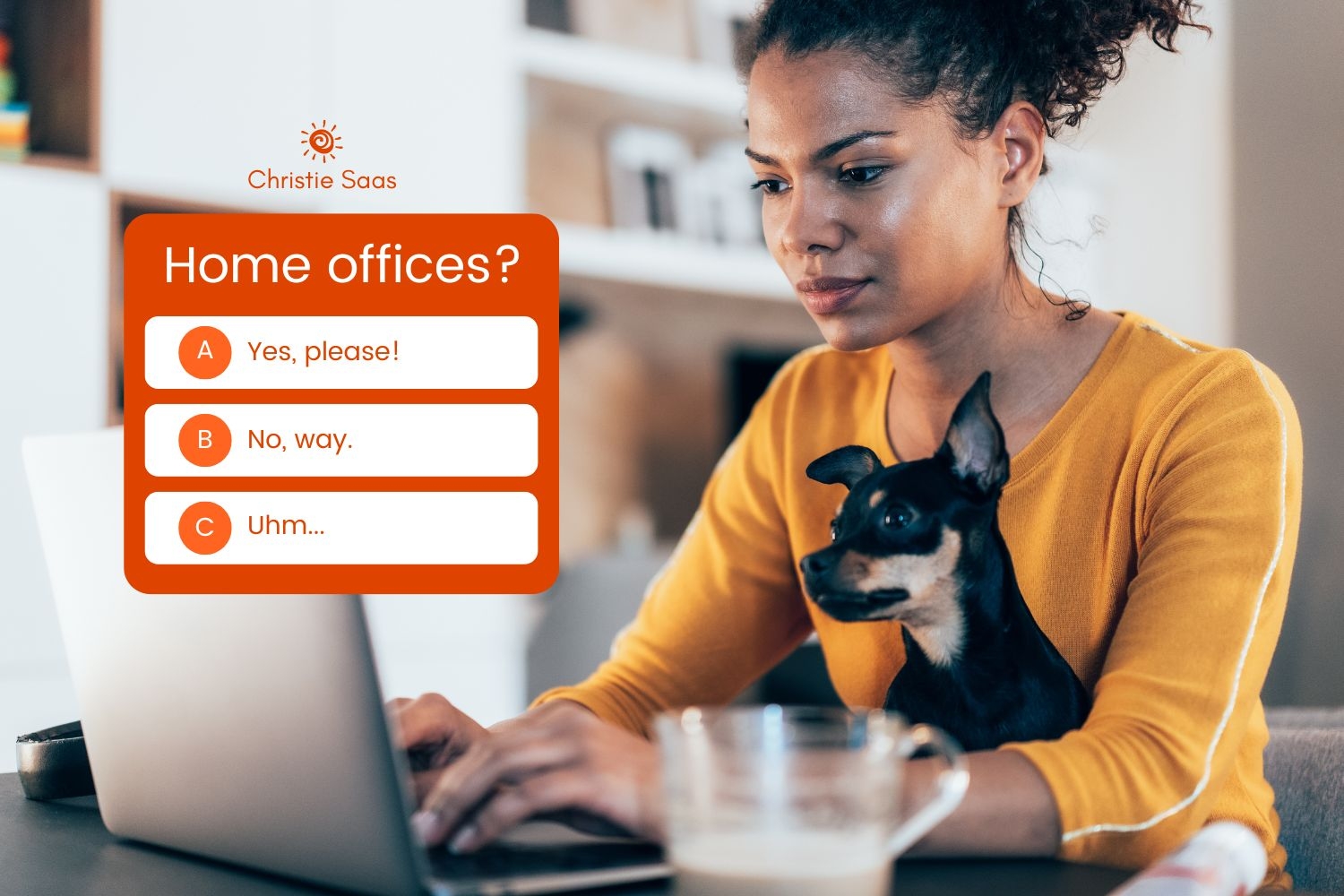
It’s hard to believe it’s been three years since offices were shut down and we started working from home. At the time, it seemed like a temporary move, kind of like being displaced because of a city street repair… in a couple weeks we’d be right back to normal. Not even close.
As the pandemic wore on, non-profits figured out how to fulfill their strategic priorities in different ways. Programming came through looking a little different, but essentially intact. But WHERE we worked simply didn’t survive. External offices started to feel a little too expensive for our non-profit budgets. Letting go of the external office and moving to a permanent home office created an entirely new dilemma in basic non-profit office set-up.
How to get started setting up a brand-new non-profit office.
It’s funny how walking into an office with desks and file cabinets already in place makes it easy to imagine how we’d change things around to suit our own preferences. But setting up an office from scratch, especially a home office, can be much more intimidating. Where do you start? What’s first? What’s required?
Let’s walk through some of the basic steps of new office set-up, looking at both external and home office locations.
Business Licence
Even non-profits require a business license. Whether a municipality requires a non-profit to register or pay for that license, will vary from community to community. Regardless of the location, a non-profit should understand, and comply with, business licensing regulations.
Home offices will usually require special permission from a municipality. During the pandemic, many municipalities waived the special home office regulations. Before setting up a permanent home office, it is wise to check with your local municipal office to be sure that a permanent home office is allowed.
Office Location and Safety
Non-profits that survived the pandemic are even more aware of the need to watch their budget and try to stretch every dollar. Sometimes that means seeking out an office location that isn’t as safe as it should be. Before signing a too-good-to-be-true cheap lease, consider what you will experience as you walk to your car at the end of each workday. Will you nervously walk down a sketchy alley to get to your parking spot? Will that fear be amplified after a late-night board meeting? Personal safety shouldn’t have to be sacrificed to meet budget limitations. Executive directors setting up external offices, and wanting to maintain a modest budget, while still being safe, can consider a shared office space, a building with lots of people, or a building with security access.
A home office has fewer options for location because you can’t easily change your home. But a home office does come with security concerns. The addition of more office equipment and working from home alone, can put an employee at risk. While an employee may already have a safety plan for being in their own home, a policy should be created for work-related security risks, such as how deliveries will be received, will clients and co-workers be allowed to go to the home office, how to keep the office secure to reduce the temptation for break-in, and what to do if a frightening situation happens.
Workspace
Both an external office and a home office require a distraction-free workspace to get the job done. It will feel easiest to set-up an external office to provide the workspace needed, because that’s what we are all used to doing. The challenge will come when setting up a home office workspace.
During the pandemic many of us crammed a smaller version of our offices into corners of our homes. For permanent home offices, that isn’t sufficient and a dedicated workspace that allows an employee to give their full attention to the job, during work hours, is needed. This might mean commandeering the spare bedroom, or basement playroom. Because there is no correct home office location, consideration will need to be given to a location that will meet both the needs of the employee at work and the needs of the employee for that same space when at home.
Rent and Budget
When an executive director is starting a new office set-up, a budget-check is a good place to determine how much an organization can afford for an external office. If rent AND a new office set-up will be outside of budget limitations, sometimes second-hand office furniture will go a long way to stretch the budget, allowing an executive director to pace-out a new office set-up over a couple years. When planning for office rent, it is important to consider annual rent increases and how they will impact the budget long-term. Be sure to understand the annual rent increases before signing any lease.
It shouldn’t be a surprise that home offices require rent too. Rent will be paid to the employee, though it likely won’t be as high as an external office. Consider that an employee working from home is using more power/water/energy than if they left the home every day for 8-10 hours. It will take a bit of research to find comparisons to what other organizations pay for home office rent before creating your own home office rent policy. It also warrants a conversation with each employee about their own expectations for rent amount, and to confirm an understanding of the tax implications they will incur by receiving a home office rent payment.
Equipment and Supplies
Offices are kind of formulaic to set-up. Pretty much anyone working in an office will need an ergonomically correct chair and desk, a computer, phone, internet, filing space, and storage.
External offices will want to plan for what they might need in the future. It can be a real pain to have to move out of a great office location because there isn’t enough room for a growing employee team or storage. That doesn’t mean move into an office that can accommodate 15 employees if your non-profit is likely to never have more than 3, but it does mean planning to have a space for a summer student if that’s a regular practice.
Home offices are a little trickier for planning equipment and supplies. It is likely that a home office may also double as an employee’s personal home office. It is unlikely that someone will have the home office space to allow for 2 desks, 2 chairs, 2 monitors, and 2 printers. Even without the duplication, there will certainly be more equipment if a room is being used for both a work and personal office. A policy will need to be created outlining who provides which equipment and who pays for replacement if something fails.
Computer
Whether working from an external office or a home office, an employee is likely to need a computer. External offices are easy to set-up with a basic laptop or tablet.
Home offices become a little bit trickier because there will be a temptation to want one computer to save space. Using the same computer for both work and personal use can create a lot of risk for both parties if the employment ends. Rather than struggle to recover work files from a personal computer or personal files from a work computer, I strongly recommend having two separate computers. The additional space isn’t much more and a simple switcher will allow multiple devices to connect to a single monitor and printer.
Insurance
Every office needs to be protected and existing non-profits will likely have property and liability protection already in place. If your non-profit doesn’t have insurance, please get it soon.
A home office is a little different to insure. While the basic set-up is likely to fit nicely into existing insurance coverage, additional protection is needed if co-workers or clients will be going to the home office. The additional coverage may be outside of a non-profit’s budget, requiring an employee to cover the cost themselves or avoid having co-workers or clients visit the office. To avoid the additional cost, and to respect an employee’s personal space, clients and co-workers are usually prohibited from going to home offices.
End of Employment
When an employee who regularly works from an external office, leaves the organization, there is a policy that they will leave all their work equipment and files in their office before they leave. The end of employment process is a little more complicated for a home office.
An agreement, or policy, will need to outline the special arrangements for returning equipment, supplies, and files. If an employee has several larger equipment pieces in a home office (printer, file cabinets) it might take some time to hire the services of a moving company to transport everything back to a predetermined storage location.
A home office isn't right for everyone.
The home office experience isn’t right for everyone. Loneliness, kids under foot, or the blurred lines between work and private life can make it a challenge to succeed when working from home.
Despite all the challenges, if the home office life appeals to an employee, and the employer is willing, the result can be quite successful. An employee can save time and money by working from home, the work environment can be finely tuned to perfectly fit personal preferences, and the stress of office politics can be avoided.
Are you thinking of transitioning to a home office? Before you pursue a conversation with your boss, start by pulling together the research about how you will handle the work, the costs savings, and the benefits to both parties. Having all the details in place, along with a proposed policy update, may help make that home office dream happen a little sooner.
If you work from a permanent home office, I’d love to hear how it is working for you. Please use the form on the right side of the page to let me know.
-Christie
…
Hi, I'm Christie Saas, former board member, current Executive Director, and non-profit volunteer. I remember well, those early years when I lacked the training, the confidence, and the work-life balance to focus on becoming the best non-profit leader I could be.
Fast-forward past many bumps in the road, lessons learned, and you’ll find me still in the trenches, but a little wiser, a little calmer, and a whole lot happier. I love my work and I want to help you love yours too.
I created ChristieSaas.com so non-profit leaders never need to feel alone. I’m here to help. If you’re a brand-new non-profit leader, or a little more seasoned, someone who’s looking to make a meaningful contribution and still have time for a full life away from the job, you’re in the right place.
© Christie Saas 2023 All Rights Reserved
…
Want to learn more?
Start with one of my free resources.


