Cover Pages for EVERY Accounting Transaction Creates Transparency
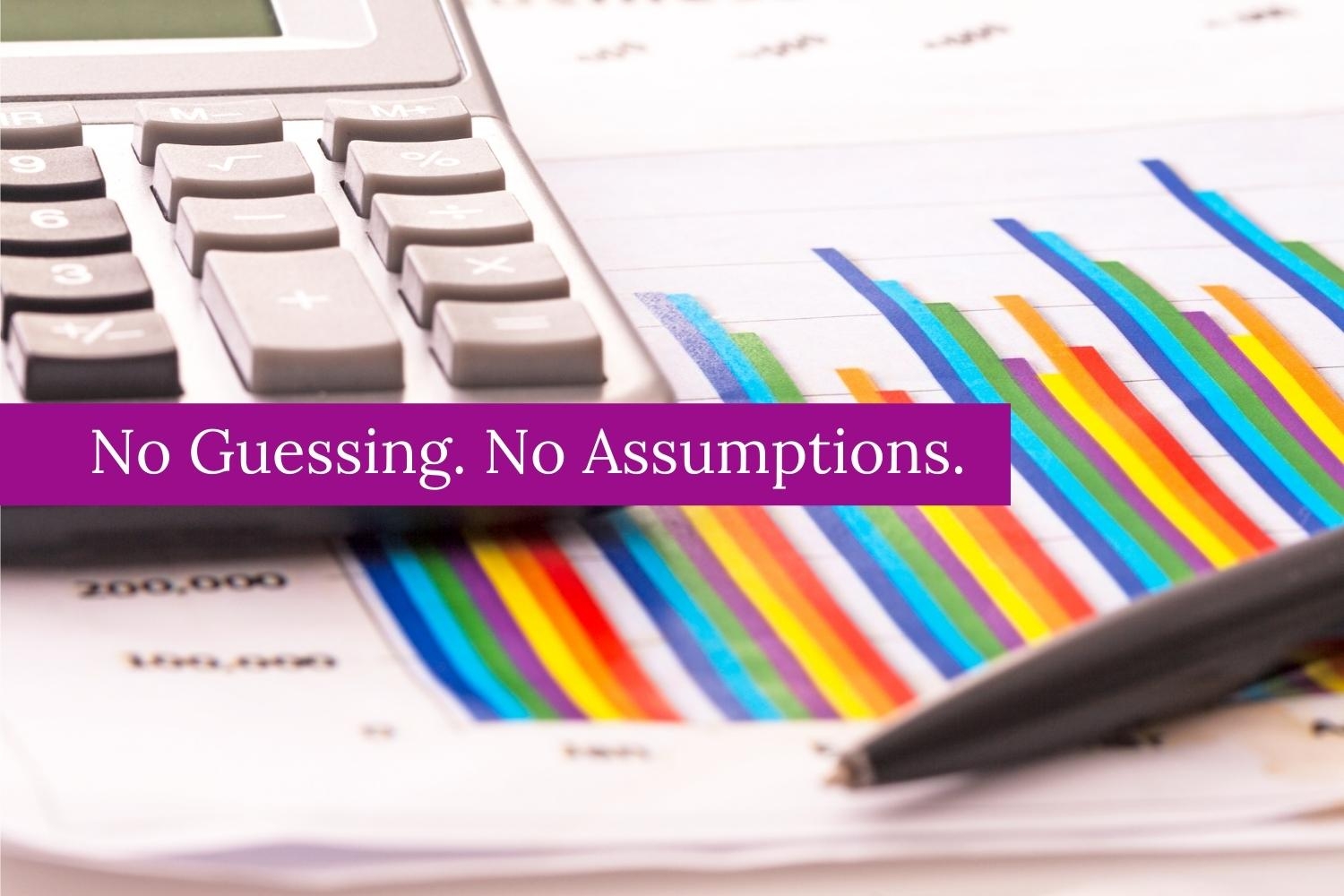
Digital or manual entry, the accounting for a non-profit will always produce a lot of paper. That paper trail will include the details for each financial transaction, be it an expense or revenue. It doesn’t matter how tidy the accounts are, if the supporting paperwork is messy, it will reflect badly on the organization and call into question the ability (and possibly the honesty) of the person handling the bookkeeping.
At some point, a non-profit is going to have someone in an official capacity look through the account documentation. It might be at the annual audit (depending on the legislation for your area/group). It might be a government official. It might be a board member. Or it might be the next person to handle bookkeeping. While not fraud-proof, keeping the paperwork for each transaction as tidy and thorough as possible, will go a long way to protect the reputation of both the non-profit and the bookkeeper.
One of the easiest ways to ensure each accounting transaction package is accurate and complete, is to attach a cover page. Two types of cover pages are needed, one for payments going out (expenses) and one for money coming in (revenue).
Expense Cover (top half of page)
- Logo
- Title of document: Payment (Expense) Cover
- Date payment made (or date on cheque)
- Name and address of the person/company who will receive the payment
- Amount
- Payment method: Cheque/E-transfer
- Required details for payment
- Cheque: Exact name to appear on the cheque
- E-Transfer: Details required by the bank to issue an e-transfer payment
- What was purchased
- What program/account code to which the payment should be attributed (e.g., office supplies, workshop A, etc.)
- Name of the employee requesting the payment
- Any special notes as it pertains to the transaction
- Unique checklist for supporting documentation: original invoice, payment stub or receipt, etc.
Revenue Cover (top half of page)
- Logo
- Title of document: Deposit (Revenue) Cover
- Date the money was received
- Name and address of the person/company who gave the money
- Amount
- Money received in the form of: Cheque/E-transfer/Cash
- Proof of the amount of money received: copy of cheque/e-transfer details, receipt for cash
- What the money was for
- What program/account code to which the money should be attributed (e.g., grant revenue, membership fees)
- Name of employee receiving the money
- Any special notes as it pertains to the transaction
- Unique checklist for supporting documentation: receipt, photocopy of cheque, etc.
Office Use Only (bottom half of both pages)
- A very short summary of the policy for signers reviewing the transaction package
- Account number (yes, this is a repeat, but sometimes necessary step)
- Authorization signature #1
- Authorization signature #2
- Line for a ‘Posted’ stamp, or ‘Completed’ checkmark, if recording manually
Cover pages serve two purposes, to present a neat and tidy transaction package, and to act as a checklist reminder, ensuring all the needed documentation is attached.
Neat and tidy books make it easier for someone reviewing the accounts to understand the transaction without the bookkeeper needing to explain. Being able to understand a transaction package details without explanation is the best legacy a bookkeeper can leave behind. No guessing, no assumptions, simply a clear record of why a financial transaction occurred and how it was accurately recorded in the books.
A photocopy of a cheque can be a very handy reference if a question arises about a transaction.
A checklist reminder can be customized to match the needs of each non-profit. From contracts to grant funding, the extra paper trail details (unique to each non-profit), can help to prove the legitimacy of each transaction. The checklist can be a time saver when bookkeeping is in a rush. No missing details, no questionable transactions, again, simply a clear record of why a financial transaction occurred and how it was accurately recorded in the books.
Each transaction package should include enough details to be understood without the need for explanation.
The easiest way to add cover pages to a non-profit’s bookkeeping system is to get them created and made available for employees to use. Employees can choose to fill in the cover pages digitally and print a clear copy for everything they send in for processing, or they can keep a stack of pre-printed blank cover pages and handwrite in the details for each transaction.
When a non-profit wants to demonstrate honesty and accuracy for its bookkeeping system, cover pages are a small step with big results.
Thanks for taking the time to read my ideas. My mission is to take the mystery out of running a small non-profit. If you know someone who needs to read this, why not grab the link, and share it with them. Let’s work together to make non-profit bookkeeping organized, accurate, and honest.
-Christie
…
Hi, I'm Christie Saas, former board member, current Executive Director, and non-profit volunteer. I remember well, those early years when I lacked the training, the confidence, and the work-life balance to focus on becoming the best non-profit leader I could be.
Fast-forward past many bumps in the road, lessons learned, and you’ll find me still in the trenches, but a little wiser, a little calmer, and a whole lot happier. I love my work and I want to help you love yours too.
I created ChristieSaas.com to give you tools, tips, and templates to remove the mystery of learning to run a small non-profit. If you’re a brand-new non-profit leader, or a little more seasoned, someone who’s looking to make a meaningful contribution and still have time for a full life away from the job, you’re in the right place.
© Christie Saas 2022 All Rights Reserved
…
Want to learn more?
Start with one of my free resources.


